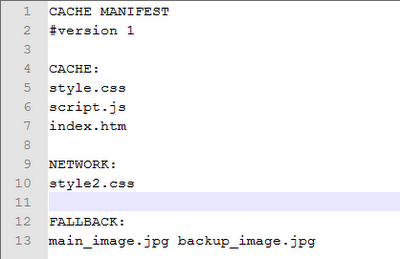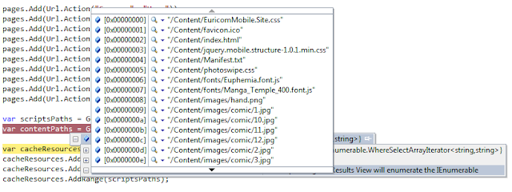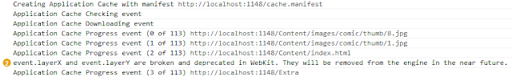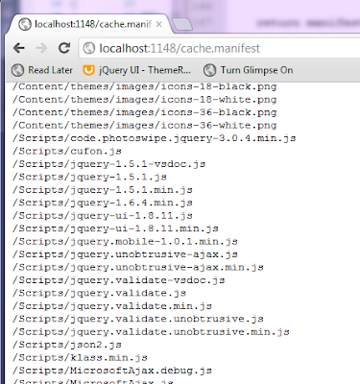HTML5 Offline Web applications as an afterthought in ASP.NET MVC
Recently I prototyped a mobile web application using ASP.NET MVC, jQuery Mobile and some HTML5 features. One of the key goals was to find out how far you can push a web ‘application’ until the browser starts getting in the way. Working disconnected is one of these things that appear to be a major showstopper at first.
However - to my surprise honestly - the HTML5 Offline Web applications API seems to be widely implemented across modern browsers already. Not of all of them though. Looking into the specifics, the API itself is fairly straightforward. At his core, you will find the manifest file, which dictates which files should be cached by the browser. The API provides other useful events and methods for inspecting the status of the cache and swapping the cache for a newer version, but they are out of scope today. A useful resource to read up on the full API can be found here, and a working example implementation can be found here.
The manifest file
Back to the manifest file. A manifest file could look like this.
The first line in the file should say CACHE MANIFEST. If you want to
write comments, you should prefix the lines with a number sign.
In the CACHE section you declare which files should be cached. An
important and interesting note is that these files will be served from
the cache, even if you’re online.
In the NETWORK section you declare which files the browser should try to
download from the server, regardless of whether the user is online or
offline.
In the last section, the FALLBACK section, you can define fallback
resources to be used when the user is offline.
Serving and generating the manifest file
Now that we got all this theory out of the way, let’s look at generating and serving the manifest file using ASP.NET MVC.
I started by adding a ResourcesController with one action named Manifest.
public class ResourcesController : Controller
{
public ActionResult Manifest() { }
}
This action should serve a text file, using a specific cache-manifest MIME type. To accommodate this I created a new action result, which inherits from the FileResult class, and overwrites the content type.
public class ManifestResult : FileResult
{
public ManifestResult(string version)
: base("text/cache-manifest") { }
}
I also made this same class (for the sake of example) responsible for formatting and writing the manifest file to the output stream. That’s why I added a few extra properties to the manifest result, one for each section and one for versioning. Versioning the file comes in handy when you want to expire the cache, because it only expires when the manifest file changes.
public class ManifestResult : FileResult
{
public ManifestResult(string version)
: base("text/cache-manifest")
{
CacheResources = new List<string>();
NetworkResources = new List<string>();
FallbackResources = new Dictionary<string, string>();
Version = version;
}
public string Version { get; set; }
public IEnumerable<string> CacheResources { get; set; }
public IEnumerable<string> NetworkResources { get; set; }
public Dictionary<string, string> FallbackResources { get; set; }
}
To write the file to the output stream, I had to override the `WriteFile`
method.
```csharp
protected override void WriteFile(HttpResponseBase response)
{
WriteManifestHeader(response);
WriteCacheResources(response);
WriteNetwork(response);
WriteFallback(response);
}
private void WriteManifestHeader(HttpResponseBase response)
{
response.Output.WriteLine("CACHE MANIFEST");
response.Output.WriteLine("#V" + Version ?? string.Empty);
}
private void WriteCacheResources(HttpResponseBase response)
{
response.Output.WriteLine("CACHE:");
foreach (var cacheResource in CacheResources)
response.Output.WriteLine(cacheResource);
}
private void WriteNetwork(HttpResponseBase response)
{
response.Output.WriteLine();
response.Output.WriteLine("NETWORK:");
foreach (var networkResource in NetworkResources)
response.Output.WriteLine(networkResource);
}
private void WriteFallback(HttpResponseBase response)
{
response.Output.WriteLine();
response.Output.WriteLine("FALLBACK:");
foreach (var fallbackResource in FallbackResources)
response.Output.WriteLine(fallbackResource.Key + " " + fallbackResource.Value);
}
In the CACHE section I wanted to include all my static resources,
meaning the contents of the Scripts and Content folder. To do this in a
simple and low-maintenance fashion I introduced the
GetRelativePathsToRoot method. This method takes the path of a virtual
folder, recursively scans its content and returns a list of relative
paths for each file.
private IEnumerable<string> GetRelativePathsToRoot(string virtualPath)
{
var physicalPath = Server.MapPath(virtualPath);
var absolutePaths = Directory.GetFiles(physicalPath, "*.*", SearchOption.AllDirectories);
return absolutePaths.Select(
x => Url.Content(virtualPath + x.Replace(physicalPath, ""))
);
}
For the Content folder, the result could look something like this.
To add pages to the CACHE section, I used the Url.Action method.
For the NETWORK resources, I added an asterisk, which basically means
that the cache shouldn’t be used when the user is online. I didn’t
specify any fallback resources in this example.
public ActionResult Manifest()
{
var pages = new List<string>();
pages.Add(Url.Action("SomeAction", "ControllerName"));
var scriptsPaths = GetRelativePathsToRoot("~/Scripts/");
var contentPaths = GetRelativePathsToRoot("~/Content/");
var cacheResources = new List<string>();
cacheResources.AddRange(pages);
cacheResources.AddRange(contentPaths);
cacheResources.AddRange(scriptsPaths);
var manifestResult = new ManifestResult("1.0")
{
NetworkResources = new string[] { "*" },
CacheResources = cacheResources
};
return manifestResult;
}
Setting up a route and including the manifest
Now that we are able to generate and serve a manifest file, we should set up a specific route for the manifest file; some browsers aren’t very forgiving and expect it to have a specific name and location: /cache.manifest.
routes.MapRoute("cache.manifest", "cache.manifest", new { controller = "Resources", action = "Manifest" });
The last step I had to take was include a reference to the manifest file in the html element.
<html manifest="@Url.RouteUrl("cache.manifest")")/>
Poor man’s testing
To verify if all of this works, you can look at the console of the Chrome developer tools. You should see something like this.
That console logging has proven to be extremely useful when debugging the manifest file.
You could also just browse to the manifest file to inspect its content. Don’t mind this screenshot too much, obviously there’s plenty of cleaning up to do in my Scripts folder.
Summary
In this post I showed you a technique I came up with to take advantage of ASP.NET MVC to easily generate, maintain and serve an HTML5 Offline Webappliction manifest file:
- Create a controller and action that can serve the file
- Create a new action result, which returns the correct MIME type and formats the file
- Set up a specific route
- Include a reference to the manifest in the html tag
Remember, this is a proof of concept, it’s not perfect. I look forward to any feedback you might have!